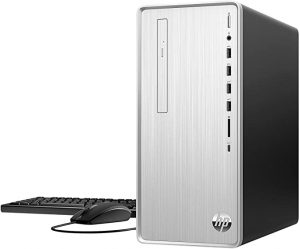In the digital age, desktop computers remain a cornerstone of productivity, entertainment, and personal computing. As technology continues to evolve, the best desktop computers are equipped with powerful processors, ample storage, stunning displays, and sleek designs. Whether you’re a professional in need of a high-performance workstation or a casual user looking for a reliable PC for everyday tasks, the options are endless.
In this blog post, we will explore the realm of desktop computers, showcasing top choices that cater to different requirements and personal preferences.
Why desktop computers are better than laptops?
Purchasing the perfect computer can be a daunting task with the multitude of options available in the market today. While laptops and tablets have dominated the PC industry, desktop computers remain a top choice for many individuals and businesses, offering exceptional value for money. This is especially true for small businesses, families, creative professionals, gamers, and tech enthusiasts who rely on the power and customization options that desktops provide.
The versatility of desktop computers allows users to tailor the system to their specific needs. Upgrading components such as storage, RAM, and graphics cards is a simple process that can significantly boost performance. Gamers, in particular, opt for desktop computers for their superior gaming capabilities, as they can easily upgrade hardware to keep up with the latest gaming demands.
One of the key advantages of desktop computers is their customization and upgradeability. Unlike laptops, desktops can be easily modified to meet evolving requirements, making repairs and upgrades hassle-free. With ample storage capacity and high-performance capabilities, desktop computers can efficiently handle large data storage and demanding games.
Read: How To Make Money Online Quick With A Niche Blog?
Why are Desktop PCs the best for gaming?
The advantages of owning a PC are plentiful. Customization options, the ability to set hotkeys for quick access, superior graphics for a more immersive experience, precise peripheral control, and the flexibility to upgrade for better gaming performance are just a few benefits. By building your own gaming PC, you have the freedom to choose the components that suit your needs and budget. Some gamers opt for high-end PCs to enjoy the latest games at maximum settings, while others prefer to start with a budget-friendly option and upgrade as needed. Ultimately, the decision on where, when, and how much to invest in your gaming rig is entirely up to you.
PC gaming has several advantages over console gaming. These advantages include long-term cost savings, game diversity, and upgradeability.
Here are 10 reasons why gaming on PC is better than consoles:
-
Price
-
Upgradability
-
Performance
-
Larger Game Libraries
-
Exclusive Games
-
No Online Service Payments
-
Controller Freedom
-
Peripherals & Add-ons
-
Backward Compatibility
-
Everyday Use
The Best Desktop Computers for Gaming in 2022
All-in-one PCs are an excellent choice for those seeking a gaming PC, a shared family room computer, or a simple desktop for a new home office. They occupy the same desk space as a standard computer monitor but provide a larger screen, a faster processor, built-in speakers, and a basic webcam.
No matter what your computing needs are, we have listed here the best desktop computers or the best gaming computers for 2024, so you can make a decision to buy a desktop computer in 2024.
Dell Inspiron 3910 Desktop Computer Tower – 12th Gen Intel Core i5-12400 | ||
2022 Acer Aspire TC Desktop PC Intel 6-Core i5-10400 Processor 16GB DDR4 512GB | ||
HP Pavilion Desktop PC, AMD Ryzen 7 5700G, 16 GB RAM, 256 GB SSD | ||
2022 Newest HP Envy Desktop Computer 8-Core Intel i7-10700 32GB DDR4 RAM 512GB | ||
Acer Aspire TC-1760-UA92 Desktop | 12th Gen Intel Core i5-12400 6-Core Processor | ||
HP Victus 15L Gaming Desktop Computer, NVIDIA GeForce RTX 3060 graphics card | ||
Customized Dell PC Desktop Computer Black Treasure Box – Intel Quad Core i5 up to 3.60GHz, 512GB SSD | ||
2022 DELL XPS 8950 Gaming Desktop - 12th Intel i7-12700 12-Core CPU - NVIDIA GTX 1650 Super 4GB Graphics | ||
SkyTech Shadow 3.0 Gaming Computer PC Desktop - Ryzen 5 3600 6-Core 3.6GHz | ||
2022 Newest HP Envy Desktop, Intel Core i5-11400, NVIDIA GeForce GTX 1660 Super |
1. Dell Inspiron 3910 Desktop Computer Tower – 12th Gen Intel Core i5-12400

The Dell Inspiron 3910 Desktop Computer Tower is a top-notch choice for your computing needs. Featuring the 12th Gen Intel Core i5-12400 processor, this desktop tower offers blazing speed of up to 4.3GHz with turbo boost technology for seamless performance. With 16GB of DDR4 RAM, multitasking is a breeze, allowing you to effortlessly juggle multiple programs simultaneously.
Storage is not an issue with 256GB of SSD and an additional 1TB HDD, ensuring you have ample space for all your important data. The Intel UHD Graphics 730 delivers powerful performance for everyday tasks and entertainment, including the ability to display 4K resolution at 60Hz for crystal-clear visuals.
Equipped with WiFi 6 and Bluetooth 5.2, connectivity is smooth and reliable for all your wireless devices. Plus, the inclusion of ports such as USB-C and HDMI provides convenience and versatility. In essence, the Dell Inspiron 3910 Desktop Computer Tower offers a winning combination of power, speed, and connectivity in a sleek blue design.
[i2pc show_title=”false” title=”Pros & Cons” show_button=”false” pros_title=”Pros” cons_title=”Cons” ][i2pros]Imposing, attention-stealing design
208 individually addressable RGB LEDs!
Three high-quality LL120 fans[/i2pros][i2cons]Very expensive
Internal disassembly is a bit fiddly
PSU installation requires removal of HDD drive case[/i2cons][/i2pc]
2. Acer Aspire TC Desktop PC Intel 6-Core i5-10400 Processor

Discover the Acer 2022 Aspire TC Desktop PC, powered by the Intel 6-Core i5-10400 Processor with 16GB of DDR4 RAM. This combination offers robust performance and efficient multitasking capabilities. The 512GB NVMe SSD provides lightning-fast speeds and ample storage space for all your data needs. The Intel UHD Graphics card ensures smooth 4K display and streaming experiences.
Stay connected with WiFi 6, Bluetooth 5.2, and USB 3.2 Type C ports, along with HDMI, DVD Writer, and RJ45 Ethernet options. This desktop PC comes pre-installed with Windows 10 Home and includes a set of valuable RE accessories. It’s a compelling choice for those seeking a reliable and high-performance desktop solution.
[i2pc show_title=”false” title=”Pros & Cons” show_button=”false” pros_title=”Pros” cons_title=”Cons” ][i2pros]Strong processor performance
Lots of rams, fast NVMe SSD
Latest wireless standards support[/i2pros][i2cons]Tacky design
Only one USB-C port
Power supply limits future upgrades[/i2cons][/i2pc]
3. HP Pavilion Desktop PC
The HP Pavilion Desktop PC TP01-2060, released in 2022, offers a powerful AMD Ryzen 7 5700G processor, 16 GB of DDR4 RAM, a 256 GB SSD, and a 1 TB HDD, making it a fantastic choice for users seeking high performance and multitasking capabilities.
With Wi-Fi 5, Bluetooth connectivity, and a generous 9 USB ports, this PC tower ensures seamless connectivity options. Furthermore, it comes equipped with Windows 11, a wired keyboard and mouse combo, and a pre-built tower for convenient setup.
Additionally, the HP Pavilion desktop provides various ports such as HDMI and DisplayPort, enhancing its versatility and usability. Experience a seamless computing experience with this feature-packed desktop PC.
[i2pc show_title=”false” title=”Pros & Cons” show_button=”false” pros_title=”Pros” cons_title=”Cons” ][i2pros]Decent mainstream hardware
Good-looking and with loads of front-mounted ports
[/i2pros][i2cons]Older components throughout
Middling build quality
[/i2cons][/i2pc]
4. HP Envy Desktop Computer
Introducing the cutting-edge 2024 HP Envy Desktop Computer equipped with an 8-Core Intel i7-10700 processor, designed to meet the demands of modern computing. This powerhouse personal computer boasts 32GB of DDR4 RAM, a 512GB M.2 NVMe SSD, a 1TB HDD, Intel UHD Graphics, and connectivity options including HDMI, VGA, USB-C, WiFi AX, and BT, all running on Windows 10 Pro.
The heart of this desktop computer is the 8-Core Intel i7-10700 processor, delivering exceptional performance for handling multiple tasks seamlessly. With 32GB of DDR4 RAM, experience lightning-fast speeds for efficient multitasking. Store all your important files with ease thanks to the 512GB M.2 NVMe SSD and 1TB HDD combination.
Immerse yourself in stunning visual experiences with Intel UHD Graphics for gaming and streaming. Connect effortlessly to external devices using HDMI, VGA, USB-C, WiFi AX, and BT. The 2024 HP Envy Desktop Computer offers a smooth and powerful computing experience, ensuring you breeze through your most demanding tasks. Plus, it includes a 32GB USB 3.0 drive for additional storage and data transfer capabilities.
[i2pc show_title=”false” title=”Pros & Cons” show_button=”false” pros_title=”Pros” cons_title=”Cons” ][i2pros]Sleek chassis.
Optical drive.
Gigabit Ethernet port.
Eight USB Type-A ports[/i2pros][i2cons]No discrete graphics card.
Lackluster gaming performance.
Only one USB Type-C port.
No Thunderbolt 3 port.[/i2cons][/i2pc]
5. Acer Aspire TC-1760-UA92 Desktop
Looking for an affordable yet high-performance desktop computer? Meet the Acer Aspire TC-1760-UA92 Desktop, a powerhouse packed with the latest 12th Gen Intel Core i5-12400 6-Core Processor, 12GB 3200MHz DDR4 RAM, a 512GB NVMe M.2 SSD, 8X DVD, and Intel Wireless Wi-Fi 6 AX201. This desktop ensures top-notch performance and features to enhance your computing experience. Additionally, it includes Bluetooth 5.2 and Windows 11 Home for seamless connectivity and productivity right out of the box.
Powered by the robust 12th Gen Intel Core i5-12400 6-Core Processor, the Acer Aspire TC-1760-UA92 Desktop effortlessly handles multiple tasks. With 12GB 3200MHz DDR4 RAM, you can multitask swiftly and efficiently, thanks to the blazing-fast speeds. The 512GB NVMe M.2 SSD provides ample storage space for all your essential files.
[i2pc show_title=”false” title=”Pros & Cons” show_button=”false” pros_title=”Pros” cons_title=”Cons” ][i2pros]Strong processor performance
Lots of rams, fast NVMe SSD
[/i2pros][i2cons]Tacky design
Only one USB-C port[/i2cons][/i2pc]
6. HP Victus 15L Gaming Desktop Computer
Level up your gaming experience with the HP Victus 15L Gaming Desktop Computer. This cutting-edge gaming PC features a robust 12th Gen Intel Core Processor, 16GB SDRAM, a spacious 512GB SSD, and a top-of-the-line NVIDIA GeForce RTX 3060 graphics card. Equipped with Windows 11 Home, QuickDrop, Wi-Fi, and Bluetooth connectivity, this machine ensures seamless gaming sessions and optimal performance.
The HP Victus 15L’s 12th Gen Intel Core Processor delivers unmatched power, enabling smooth gameplay and effortless multitasking. With 16GB SDRAM, you can expect lightning-fast speeds for a seamless user experience. The 512GB SSD provides ample storage for all your gaming files and media.
Enhancing your visual experience, the HP Victus 15L boasts the NVIDIA GeForce RTX 3060 graphics card, offering stunning graphics and fluid performance for gaming and streaming. Running on Windows 11 Home, this system guarantees an immersive and powerful computing experience to elevate your gaming adventures.
[i2pc show_title=”false” title=”Pros & Cons” show_button=”false” pros_title=”Pros” cons_title=”Cons” ][i2pros]Low price
Three color choices
Intel or AMD CPU options[/i2pros][i2cons]Weak GPU yields unsatisfactory frame rates
The screen only so-so despite a 144Hz refresh rate
All-plastic construction[/i2cons][/i2pc]
7. Dell PC Desktop Computer Black Treasure Box
Introducing the Dell PC Desktop Computer: Black Treasure Box. This sleek and powerful desktop is packed with top-notch features to meet all your computing needs. Powered by an Intel Quad Core i5 processor and boasting 16GB of memory, this machine is ready to handle any task you throw its way. With a speedy 512GB SSD and built-in WiFi & Bluetooth capabilities, connectivity and storage are at your fingertips.
Out of the box, the Dell PC comes pre-loaded with Windows 10 Pro 64-bit, ensuring a smooth and hassle-free setup process. Whether you’re using it for work or play, this desktop is sure to impress. The Quad Core i5 processor can reach speeds up to 3.60GHz, delivering the performance needed for demanding applications. The generous 16GB of RAM ensures seamless multitasking, allowing you to effortlessly switch between tasks without any lag.
Storage is also a breeze with the 512GB SSD, providing ample space for all your files, photos, and videos. Stay connected with the integrated WiFi and Bluetooth capabilities, enabling easy access to the internet and seamless file sharing with compatible devices. The package includes a keyboard and mouse for instant usability. Moreover, the inclusion of a DVD drive allows for quick access to data stored on CDs and DVDs.
[i2pc show_title=”false” title=”Pros & Cons” show_button=”false” pros_title=”Pros” cons_title=”Cons” ][i2pros]Powerful Intel Quad Core i5 processor up to 3.60GHz .
16GB of RAM for multitasking.
Wi-Fi and Bluetooth connectivity.
Includes keyboard and mouse.
Pre-loaded with Windows 10 Pro 64-bit[/i2pros][i2cons]No dedicated graphics card .
No Thunderbolt 3 support.
The DVD drive can be slow[/i2cons][/i2pc]
8. DELL XPS 8950 Gaming Desktop
Introducing the Dell 2022 XPS 8950 Gaming Desktop, a versatile powerhouse designed to meet all your gaming requirements. This cutting-edge computer is packed with impressive features, including a 12th Intel Core i7-12700 12-Core CPU, NVIDIA GTX 1650 Super 4GB Graphics, 32GB of DDR5 RAM, 1TB m.2 NVMe SSD along with a 2TB HDD, and WiFi 6 Bluetooth RJ45 connectivity, all running on Windows 10. With this setup, you can expect top-notch performance and unparalleled gaming capabilities.
The 12th Intel Core i7-12700 12-Core CPU is a speed demon, offering a base frequency of 2.9GHz, a turbo boost frequency of 4.7GHz, and an L2 cache of 12MB. This powerhouse processor is designed to handle even the most demanding tasks effortlessly, thanks to its high efficiency and performance. Plus, with a TDP of 65W, it ensures efficient power consumption without compromising on speed.
Gamers will appreciate the NVIDIA GTX 1650 Super 4GB Graphics card included in this setup. Boasting 4GB of GDDR6 memory, a boost clock of 1665MHz, and a memory speed of 8Gbps, this graphics card delivers outstanding performance for even the most graphics-intensive games. With support for real-time ray tracing, you can immerse yourself in a lifelike gaming experience like never before.
[i2pc show_title=”false” title=”Pros & Cons” show_button=”false” pros_title=”Pros” cons_title=”Cons” ][i2pros]Chic design
Easy to upgrade
Good port selection[/i2pros][i2cons]Proprietary power supply[/i2cons][/i2pc]
9. SkyTech Shadow 3.0 Gaming Computer PC Desktop
The SkyTech Shadow 3.0 Gaming Computer PC Desktop offers an exceptional gaming experience with its powerful components. Featuring a Ryzen 5 3600 6-Core 3.6GHz CPU, RTX 3060 12GB Graphics Card, 1TB SSD, 16GB DDR4 3000 RAM, RGB Fans, AC WiFi, 600W Gold PSU, and Windows 10 Home 64-bit OS, this computer is designed to deliver top-notch performance.
The Ryzen 5 3600 6-Core 3.6GHz CPU is a high-performing processor tailored for gaming. With a base frequency of 3.6GHz, turbo boost frequency of 4.2GHz, and 3MB L2 cache, it ensures smooth and efficient gameplay, effortlessly handling even the most demanding tasks.
Equipped with a RTX 3060 12GB Graphics Card, this computer guarantees an immersive gaming experience. Boasting 12GB of GDDR6 memory, boost clock of up to 1777MHz, and memory speed of 14Gbps, this graphics card can effortlessly tackle even the most demanding games. Furthermore, it supports real-time ray tracing for ultra-realistic visuals, enhancing your gaming experience.
[i2pc show_title=”false” title=”Pros & Cons” show_button=”false” pros_title=”Pros” cons_title=”Cons” ][i2pros]Elegant Design
Economically Fair
Runs High-end Games
Top-Quality Materials
Latest Technology Components
Powerful Processor[/i2pros][i2cons]AM will be upgraded for modern games.
Gets Hot at high-end games.
Fans make noise[/i2cons][/i2pc]
10. HP Envy Desktop
Introducing the HP 2022 Newest Envy Business Desktop, a versatile and high-performance computer designed for both business and gaming purposes. Featuring an Intel Core i5-11400 CPU, NVIDIA GeForce GTX 1660 Super Graphics Card, 32GB DDR4 RAM, 512GB PCIe NVMe SSD, 1TB HDD, HDMI, DVI, USB Type-C, and Windows 11 Home 64-bit operating system, this desktop ensures exceptional performance for all your computing needs.
The Intel Core i5-11400 CPU is a robust processor capable of handling intensive tasks effortlessly. With a base frequency of 2.6GHz, turbo boost frequency of 4.4GHz, and 12MB L2 cache, this processor is designed for optimal efficiency, enabling smooth and swift task execution.
For gamers, the NVIDIA GeForce GTX 1660 Super Graphics Card is a standout feature. Boasting 6GB of GDDR6 memory, a boost clock of 1785MHz, and memory speed of 14Gbps, this graphics card delivers exceptional gaming performance. Its support for real-time ray tracing enhances the gaming experience, providing stunning visual effects for a truly immersive gameplay.
[i2pc show_title=”false” title=”Pros & Cons” show_button=”false” pros_title=”Pros” cons_title=”Cons” ][i2pros]Sleek chassis.
Solid productivity performance from a six-core Intel Core i5 CPU.
Optical drive.
Gigabit Ethernet port.[/i2pros][i2cons]No discrete graphics card.
Lackluster gaming performance.
Limited interior room for expansion.
Only one USB Type-C port.[/i2cons][/i2pc]
Conclusion
In conclusion, selecting the best desktop computer ultimately comes down to finding the perfect balance of performance, features, and price to suit your specific needs. With a wide range of options available in the market, it is essential to carefully consider factors such as processing power, storage capacity, memory, and graphics capabilities to ensure that you are getting the most value for your investment. Whether you are a casual user, a professional designer, or a hardcore gamer, there is a desktop computer out there that will meet your requirements and provide you with the performance and functionality you need to excel in your endeavors. So, take the time to research and compare different models before making your decision to ensure that you end up with the best desktop computer for your unique needs.