Viruses are constantly being developed to harm or unauthorized access to your computer, and whatever harm they can do—often stealing your personal data. For the highest level of security, you should install reliable free antivirus software for Windows and Mac.
In this blog post, we have listed some of the best free antivirus software for Windows and Mac.
What Is Antivirus Software, and Why Is It Important?
Antivirus software is a type of software that protects your device from getting infected. It’s important to have it because it can help you protect your privacy and identity.
Antivirus software is designed to detect and remove, or quarantine, viruses, malware, spyware, and other malicious programs that could infect your computer. It usually runs in the background of your computer and automatically updates itself when new threats are found.
Some antivirus software includes a firewall for extra protection from hackers.
Why Choose the Best Free Antivirus Software?
As antivirus software is essential to remove viruses from a computer or mobile device. Therefore, you should protect yourself online by installing antivirus software on your computer. Both free and commercial antivirus software is available.
Mostly, free antivirus is enough for the basic protection and security of a computer. We highly recommend you choose the best Antivirus Software for Windows or Mac PCs.
Virus protection should be on all PCs and mobile devices. If no third-party antivirus is found, the Windows system automatically activates Windows Defender as antivirus is essential to keep your computer safe. The built-in security is good enough, but you can add more security to your computer with a free antivirus program from a third-party company.
Even though the paid or commercial version has all of the features, the free version usually only has basic protection. But If you can’t afford a commercial antivirus, try one of these free options. You are not required to pay hundreds or even thousands of dollars. This post will help you choose the Best Free Antivirus for Windows 10, 11, and Mac PCs, that meets your needs.
Why Should I Use Another Free Antivirus Instead Of Windows Defender?
If you are looking for the best free antivirus for laptop or desktop computers that are windows based, you can install a free antivirus program instead of using the default Windows defender.
Although, a free antivirus program may not provide comprehensive security. However, it’s better than having no protection at all, but the paid-for version often has more advanced layers of protection.
When it comes to antivirus software, the term ‘antivirus’ is misleading. Security products that include anti-ransomware protection and other features like spam filters, parental controls, password managers, and cloud storage often include antivirus protection as well.
However, this does not rule out the possibility of finding these features in free products; you’d be surprised at the value you can obtain without spending time or even revealing your e-mail address!
Avast, AVG, Kaspersky, and many others offer excellent virus protection free of cost. Free antivirus download is very easy as it doesn’t require sign-up and billing info to download.
Best Free Antivirus Software For Windows And Mac In 2024
Here is the list of the Best Free Antivirus to download for windows 10, windows 11, or Mac Pcs:
-
Avast Free Antivirus.
-
AVG Free Antivirus.
-
Avira Free Antivirus.
-
Kaspersky Security Cloud Free.
-
Panda Free Antivirus.
1. Avast One Essential – Free Antivirus
Is Avast antivirus available for free? Avast has been providing free antivirus protection for almost two decades with trust and reliability. Avast One Essential is one of the best free antivirus available for download in 2024. This edition is free, with just the most basic security features.
It simply includes a few key features: antivirus, ransomware protection, anti-phishing, and a basic firewall, with apps for Windows, Mac, Android, and iOS.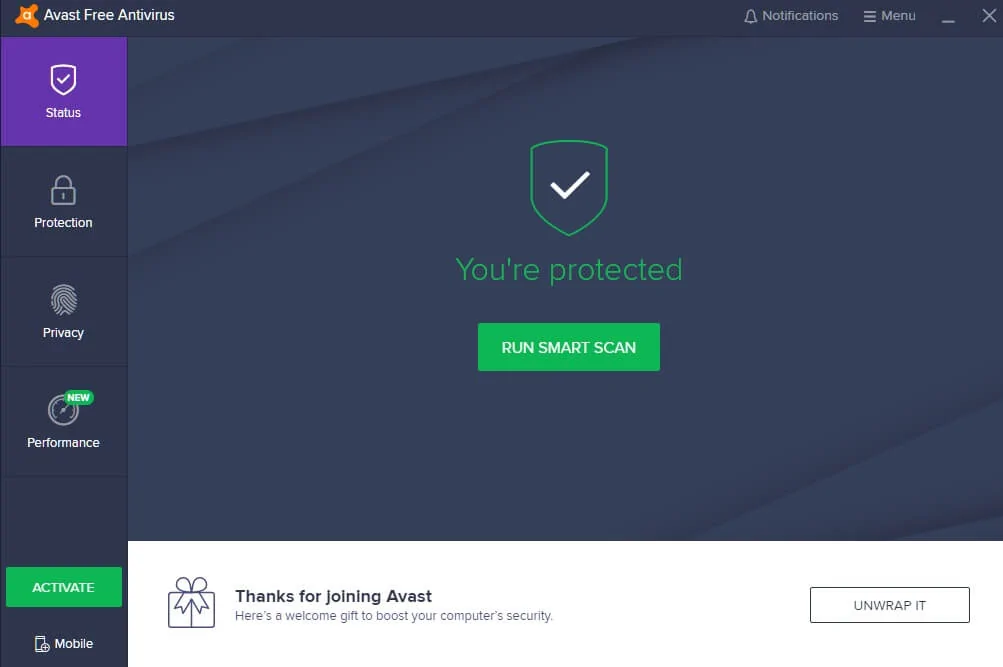
In Avast One Essential, you get all of the anti-virus technologies that have made Avast so popular, as well as some of the more feature-rich parts of the Avast One suite, too. It can run on your Windows, Mac, Android, and iOS phones and tablets.
If you often shop online and buy items from numerous websites, you may want additional levels of security than Avast One Essential provides because it is a free antivirus program. In that instance, Avast One or Premium Security may be needed. Avast One and Premium Security both include powerful security measures that help keep your data secure.
With a monthly subscription, Avast One is the best security package, combining antivirus, anti-phishing, VPN, and other features. It includes Avast One for up to 5 devices and Avast One for up to 30 devices for family members. Avast One now includes a restricted VPN (one location, 5GB per week) and data breach screening to inform you if your online accounts have been compromised.
On a Windows PC, Avast antivirus provides better protection against viruses and other security threats. Internet, email, local files, peer-to-peer connections, and instant chats are all protected. Avast’s latest version outperforms its competitors. You can read more about Avast antivirus in our Avast Antivirus Review.
Your system will always be up to date due to the automatic updates. The program’s simple user interface makes navigation a breeze. You may download the installer from their website and run it on your PC. This is how Avast protects your PC.
2. AVG – Free Antivirus Software
AVG was a top free antivirus company that Avast bought in 2016. For both individuals and businesses, AVG Antivirus protects their computers, phones, and tablets, as well as their data and personal information.
In the AVG Ultimate package for both Mac and PC, you can get high-quality antivirus software, tune-ups, and VPN services to keep your computer safe. AVG has a lot of different packages that can be customized to meet your own security needs.
Both a free and a commercial version of AVG Antivirus are available. AVG Antivirus is a good free antivirus tool for getting rid of the malware. It is solely capable of defending against malware. Even though the free version is capable of removing the most of malware, you’ll need to buy a paid subscription to get the full benefits.
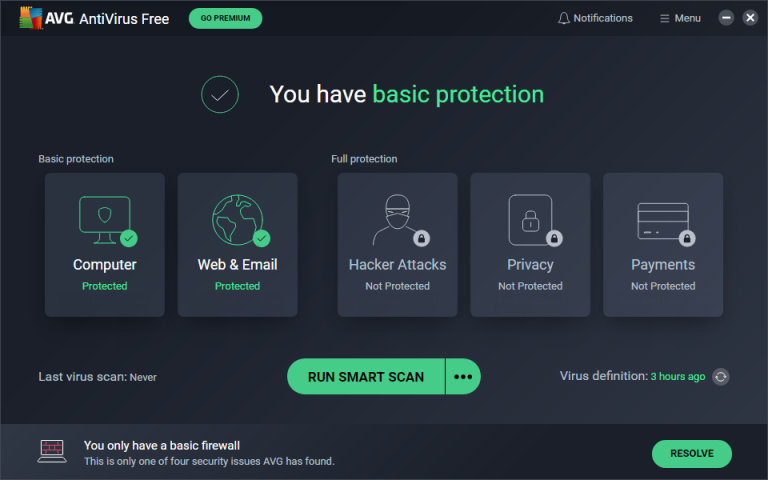
AVG Antivirus Free has the same great antivirus protection engine as Avast Free Antivirus, but the premium version has a lot more useful features.
Everyone can use AVG Antivirus, which is also a good choice for everyone. Your system will be better off because of it. For one thing, AVG is a very good tool for spotting and stopping viruses and other threats from getting into your computer.
Deep Scan, USB/DVD scanning, file or folder scanning, and a boot-time scan are among the six different scan types offered by AVG AntiVirus Free. The boot-time scan runs before Windows starts up, eradicating any lurking malware before it has a chance to start up and defend itself.
In addition to protecting you from viruses, AVG can also alert you to potentially dangerous web links and email attachments. Despite the grayed-out tiles, the free version of AVG Internet Security provides a decent level of protection.
3. Avira Free Security
Avira Free Security for Windows includes one of the best anti-malware engines available — it operates entirely in the cloud, which means that detection and analysis do not occur on your PC. As a result, Avira is exceptionally quick, light, and light on system resources.
Avira’s anti-malware engine detected the majority of malware files I previously downloaded to my computer, and it allowed me to operate CPU-intensive programs with almost no lag during scans.
Avira’s cloud-based, free virus scanning engine is one of the best on the market — it’s lightweight, fast, has perfect detection rates, and is 100% free. I’m also a big fan of Avira’s Safe Shopping browser extension and privacy optimizer, both of which offer significant improvements over Microsoft’s built-in protections.
To get more advanced internet security protection, you’ll need to upgrade to one of Avira’s paid plans, which start at $45.99 / year.
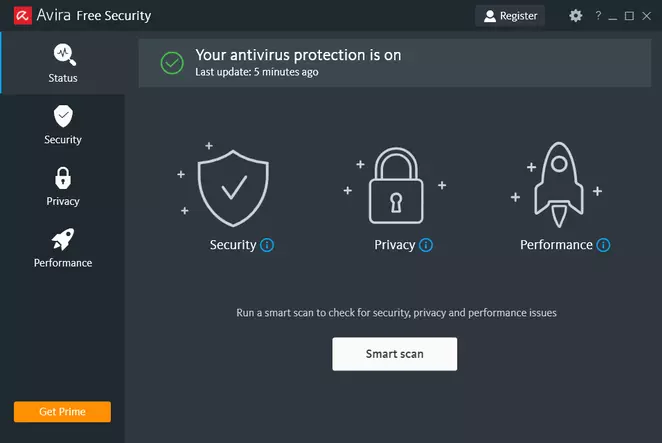
4. Kaspersky Security Cloud Free
Kaspersky offers a wide range of antivirus and internet security software options for both home and business users. Their free version includes the same comprehensive protection offered by the paid version of their software, as well as additional features like parental controls and anti-spam filtering.
The software is easy to install and use, and the customer support team is available to answer any questions that may arise. The free version lasts for 30 days, and users can choose to upgrade to the paid version at any time. Overall, Kaspersky’s free antivirus software is an excellent option for those looking for reliable protection with advanced features.
A free PC version of Kaspersky antivirus is available from the company’s website. However, this is a stripped-down version of the company’s flagship product, Security Cloud. You get the same VPN as the paid version, which is a plus in some ways. Other features include a file shredder and a scan for Windows security holes.
If you are not happy with free antivirus protection, you can protect your computer with Kaspersky’s total security. This is an all-in-one internet security suite from Kaspersky Lab. With a powerful antivirus scanner and a slew of useful features, it’s an excellent value, with the Essential suit pricing starting at just $29.99 USD.
5. Panda Dome Free Antivirus
Panda Dome is a free antivirus software that offers comprehensive protection against viruses, malware, and other cyber threats. It also includes additional features such as parental controls and anti-spam filtering. The software is easy to install and use, and the customer support team is available to answer any questions that may arise. The free version of the software offers the same level of protection as the paid version, and users can choose to upgrade to the paid version at any time. Overall, Panda Dome is an excellent option for those looking for reliable and comprehensive internet security.
Panda Dome Free Antivirus software protects you while you work, play, or browse online. Free protection for your Windows, macOS, Android, and iOS devices. Panda provides only basic protection with its free edition. Panda also provides a free VPN with up to 150 MB day limit with the free edition.
Panda Dome Free edition doesn’t protect your Wi-Fi network and Firewall. You can have complete protection with Panda Dome Essential and Panda Dome Advanced, which are available with a yearly subscription fee.
Both of these editions provide advanced security features, such as parental control, identity protection, safe online browsing, and protection against advanced threats and cyber-attacks.
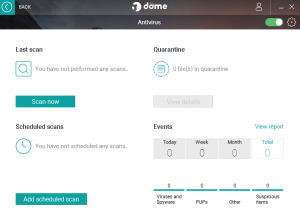
Panda Dome Free Antivirus has several scanning options:
- Critical areas. This feature quickly scans PC memory, currently active processes, and most commonly infected areas of a PC in less than ten minutes.
- Full scan. Scans the Full System and of course, checks everything.
- Custom scan. Scans any specific files and folders you specify.
If that’s not enough, you can also set multiple scheduled scans. These start with a Critical Areas, Full System or Custom scan, but you can also exclude particular folders or file types (handy for speeding up scans.)
Panda’s Rescue Kit is a bootable scanner on a USB device, that lets users save infected PCs by creating a “rescue USB drive” to boot their devices and then use the cloud scanner to clean those devices to remove malware infections.
It is so easy to set up the Rescue Kit, which takes less than a few minutes to install it on a USB drive. It usually takes less than 30 minutes for the Rescue Kit to completely reinstate an infected computer.
Get Panda Dome Security
Free Trial Opportunity Of Paid Antivirus Software
There are many paid or commercial antivirus programs available, and most of them are giving away a free trial version of their product, which allows you to try it out before you purchase it. This is especially true for products like antivirus software, where people want to know that it works before they decide to buy any antivirus.
McAfee – Free Trial
McAfee is a leading cybersecurity company that offers a wide range of antivirus and internet security software options for both home and business users. Their free trial includes the same comprehensive protection offered by the paid version of their software, as well as additional features like parental controls and anti-spam filtering. The trial is easy to install and use, and the customer support team is available to answer any questions that may arise. The free trial lasts for 30 days, and users can choose to upgrade to the paid version at any time. Overall, McAfee’s free trial is an excellent option for those looking for reliable antivirus protection with advanced features.
McAfee provides only a 30-day free trial and you must try McAfee Antivirus to Get Rid of a Virus & Other Malware on Your Computer. McAfee is a good antivirus program, although it is a paid antivirus program. McAfee’s Total Protection program is worth the money you pay for it.
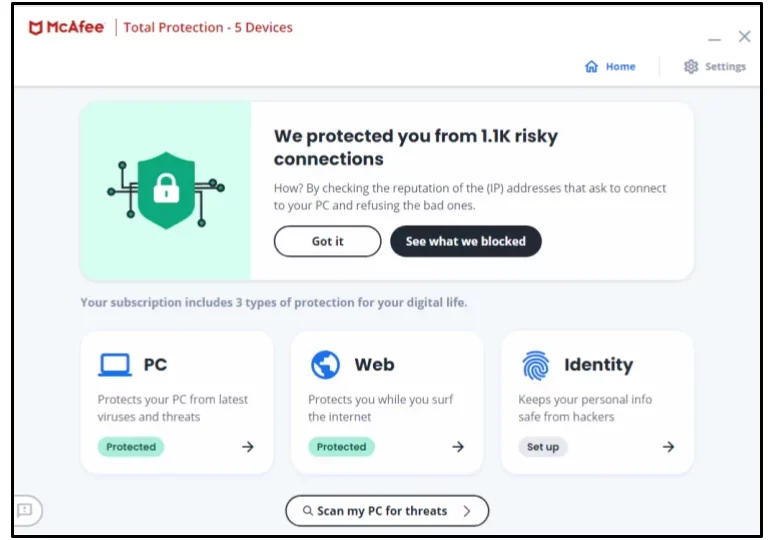
McAfee continues to enjoy the trust of its consumers more than three decades after the launch of its initial product, as seen by the countless honors and recognition the firm receives year after year. McAfee offers a diverse selection of products to meet a variety of objectives and budgets.
So, if you want the best antivirus on the market, McAfee’s is one of the best. If you’re looking for reliable protection against both known and unknown threats, McAfee is a great choice. It has perfect malware detection rates, quick scans, and simple scan scheduling.
You can use McAfee Antivirus to protect your home’s Windows, Android, Mac OS, and iOS devices from viruses and malware. The only thing I don’t like about the antivirus scanner is that it takes a long time to finish a full system scan. You can easily schedule full system scans at night or when you’re not using your PC.
Get McAfee Free Antivirus Software
Norton – Free Trial
Norton is a leading cybersecurity company that offers a wide range of antivirus and internet security software options for both home and business users. Their free trial includes the same comprehensive protection offered by the paid version of their software, as well as additional features like parental controls and anti-spam filtering. The trial is easy to install and use, and the customer support team is available to answer any questions that may arise. The free trial lasts for 30 days, and users can choose to upgrade to the paid version at any time. Overall, Norton’s free trial is an excellent option for those looking for reliable antivirus protection with advanced features.
We invented for decades to discover creative ways to help secure PCs, and Norton was one of the earliest antivirus solutions for Windows machines. Antivirus protection in Norton solutions now uses advanced machine learning and emulation to determine if files are good or bad, but Norton device security also offers other security features beyond antivirus.
ESET – Free Trial
ESET (Essential Security against Evolving Threats) is a cybersecurity company that offers antivirus and internet security software for both home and business users. Their software provides comprehensive protection against viruses, malware, and other cyber threats, as well as advanced features such as anti-spam filtering and real-time scanning. Additionally, ESET offers additional features such as parental controls, device control, and encryption. They also offer customer support and a knowledge base with helpful tips and tutorials.
ESET is widely regarded as one of the safest antivirus programs available. ESET’s wide range of exceptional security features, such as the anti-theft tool for stolen devices, very good performance in independent lab testing, and a wonderful Android application, are well received by users.
ESET offers a free trial of their antivirus and internet security software for home users. The trial includes the same comprehensive protection offered by the paid version of the software, as well as additional features such as anti-spam filtering and device control. The trial lasts for 30 days, and users are able to cancel at any time. The software is easy to install and use, and the customer support team is available to help with any issues that may arise. Overall, the ESET free trial is an excellent option for those looking for reliable antivirus protection with advanced features.
The Differences Between Free Antivirus Vs. Paid Antivirus Software
When it comes to protecting your computer from potential cyber threats, antivirus software can be invaluable. However, there are two primary options for antivirus software: free and paid. Free antivirus software offers basic protection against malware, viruses, and other threats, but it may not be as comprehensive as paid software. Paid antivirus software, on the other hand, usually comes with more advanced features and protection, as well as better customer service and support. Ultimately, the best option for you will depend on your specific needs.
As free antivirus software has very limited features. So, if you are looking for better protection of your desktop PC or laptop from the latest security thefts you can choose a paid antivirus software. As paid antivirus software has many features that are not available in the free antivirus version. Paid versions have more security and they offer a wider range of protection from different types of malware, spyware, and viruses. They also have more frequent updates to keep your device protected from new threats.
The internet has changed the way we live and interact, but it has also made us more vulnerable to potential threats like viruses, malware, and phishing scams. To protect yourself online in an age of viral threats, it is important to take steps to secure your personal data and information. Make sure to use strong passwords and different passwords for each of your accounts, and set up two-factor authentication wherever possible. Additionally, use reputable antivirus software and regularly check for updates. Finally, it is important to be aware of potential scams and never provide your personal or financial information to a website or service you do not trust.
It is not difficult to protect yourself online in an age of viral threats. All you need to do is use some common sense and follow these tips.
1) Use a VPN: A VPN encrypts your data, which means that even if your data is hacked, the hacker will not be able to read it. It also hides your IP address and location from hackers, so they can’t track you down. We recommend NordVPN – one of the best VPN service providers.
2) Be Careful with Public Wi-Fi: Avoid using public WiFi since it’s often unsecured and easy to hack into. If you must use public WiFi, only use it on a secure browser like Chrome which has HTTPS encryption turned on.
3) Don’t Open Suspicious Emails or Attachments: If an email or attachment looks suspicious ignore it. Most antiviruses provide email protection.











