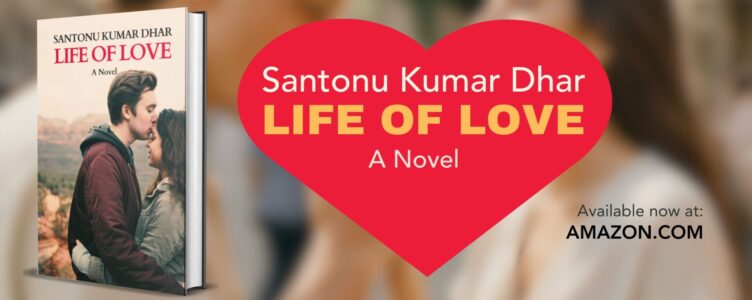Prachesta is a platform dedicated to empowering authors and promoting their works
What is Crown Chakra? How do you meditate the crown chakra?
10 Mins Read1,050 Views
Would you like to experience a greater sense of peace and spiritual connection? Crown-chakra meditation could be just what you…
Lifestyle
What is Brahma muhurta timing? Why is it important to wake up at this time?
7 Mins Read26 Views
In Hinduism, the Vedic texts emphasize the importance of awakening during the Brahma moment. This…
Entertainment
Book Review: The Ocean at the End of the Lane by Neil Gaiman
2 Mins Read11 Views
“The Ocean at the End of the Lane” is a captivating novel written by Neil…
Business
Credit Card Abuse Laws In Texas: Here’s What You Need To Know
8 Mins Read9 Views
Credit card abuse is considered a serious crime in the state of Texas. This offense…
Technology
Rank, Convert, Succeed: SaaS SEO Essentials for Businesses
1 Min Read11 Views
Please leave this field empty SIGN UP FOR PRACHESTA! Sign up below to get the latest from Prachesta, plus exclusive special offers, direct to your inbox! Email Address * We don’t spam! Read our privacy policy for more information. Check your inbox or spam folder to confirm your subscription.
Health
9 Easy Ways to Lower Blood Sugar Levels Naturally
8 Mins Read0 Views
Lower blood sugar, or hyperglycemia, can lead to serious health risks such as heart disease,…
Select By Topic
- Best Picks (53)
- Business (165)
- Accounting (5)
- Business Analysis (12)
- Business Strategy (13)
- Communication (6)
- E-commerce (1)
- Entrepreneurship (1)
- Finance (1)
- HR (7)
- Leadership (21)
- Management (40)
- Marketing (7)
- Operations (1)
- Organisational culture (1)
- Sales (5)
- Startup (1)
- Education (5)
- Entertainment (459)
- Book Reviews (458)
- Food (15)
- Health and Fitness (25)
- Interviews (67)
- Lifestyle (55)
- Home & Interior (1)
- Self-care (29)
- Spirituality (11)
- Others (20)
- Technology (19)
- Antivirus (2)
- Cybersecurity (1)
- How To (1)
- SEO (7)
- Social Media (2)
- Websites (1)
Featured Books:
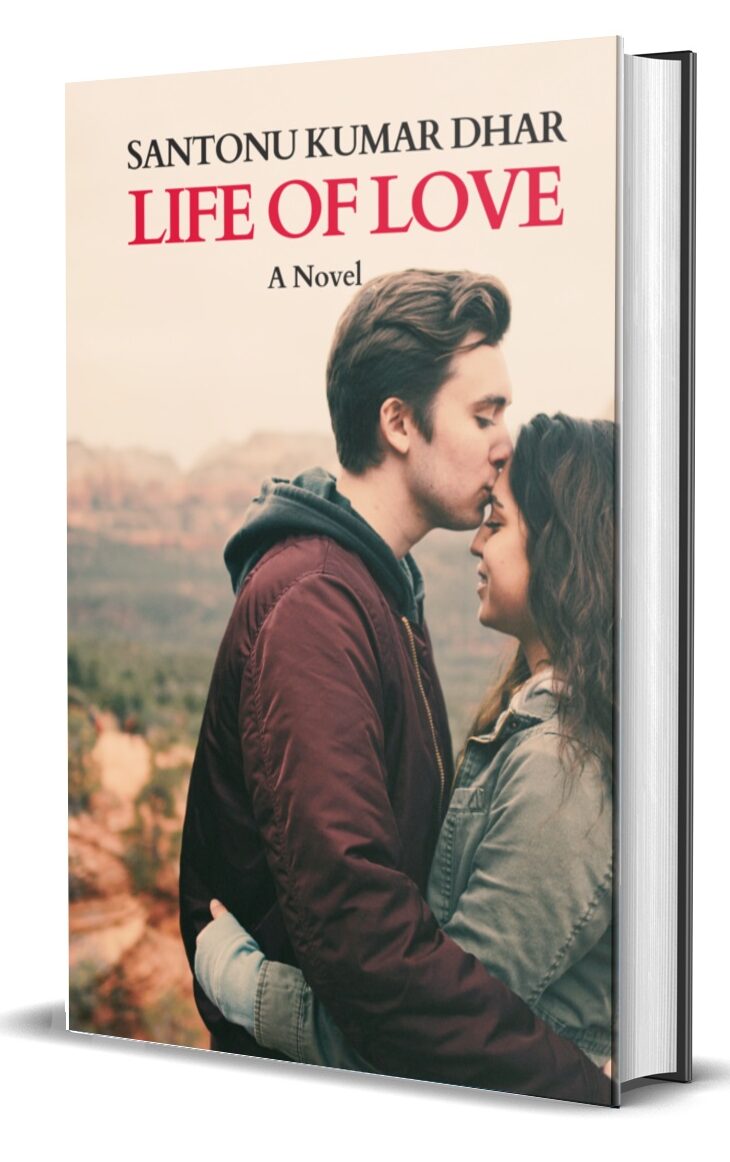
Life Of Love by Santonu Kumar Dhar
Life of Love is a fresh new romance novel that will take you along on John and Sarah's journey..
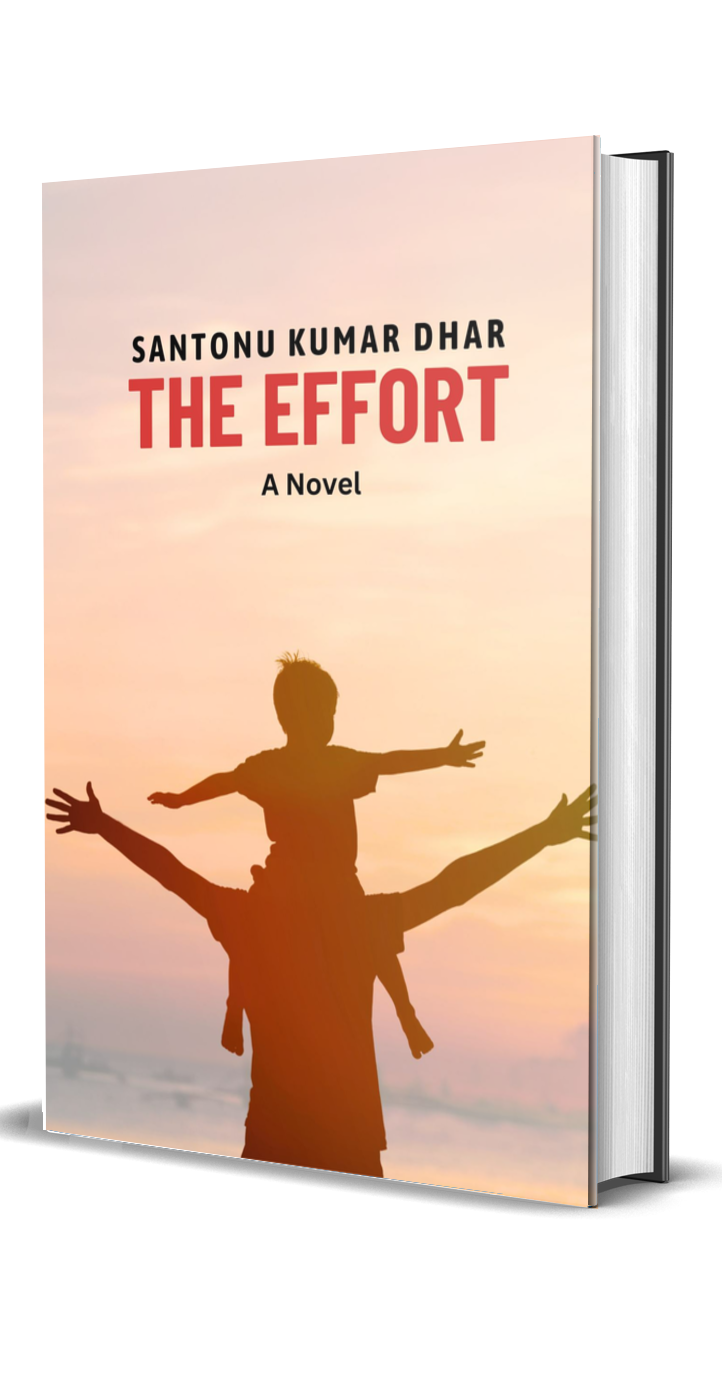
The Effort by Santonu Kumar Dhar
Witness the extraordinary journey of Apu, as he faces the daunting task of caring for his ailing father after losing his mother.
LATEST
8 Mins Read0 Views
7 Mins Read3 Views
7 Mins Read3 Views
7 Mins Read0 Views
8 Mins Read2 Views
What are the Moon Phases and How they Impact our lives?
9 Mins Read1 Views
Moon concept and phases The Moon has been a source of fascination for humans for centuries. It is the closest celestial body to Earth…
Socializing as a Grown-Up: Building & Maintaining Friendships.
8 Mins Read12 Views
As we transition into adulthood, our priorities and responsibilities shift, affecting the way we socialize. Building and maintaining friendships can become a challenging task, but with a little effort and intentionality, we can cultivate meaningful connections that enrich our lives. In this article, we’ll explore practical tips for socializing as a grown-up, from finding common interests to staying connected in a busy world. So, let’s dive in and discover how to build and maintain friendships that last a lifetime.
The Beginner’s Guide to Meditation
7 Mins Read16 Views
What is meditation? Meditation is a potent practice that involves training the mind to concentrate and remain fully present in the present moment. For…
9 Easy Yoga Poses To Help You Get Into Full Splits
10 Mins Read12 Views
If you’re just starting to learn yoga, don’t worry – there are plenty of easy yoga poses perfect for beginners. These simple poses can…
5 Best Yoga Poses For Nausea
9 Mins Read9 Views
Are you suffering from Nausea? Don’t worry! Yoga can help you. In this article, we’ll discuss 5 easy yoga poses for nausea that can…